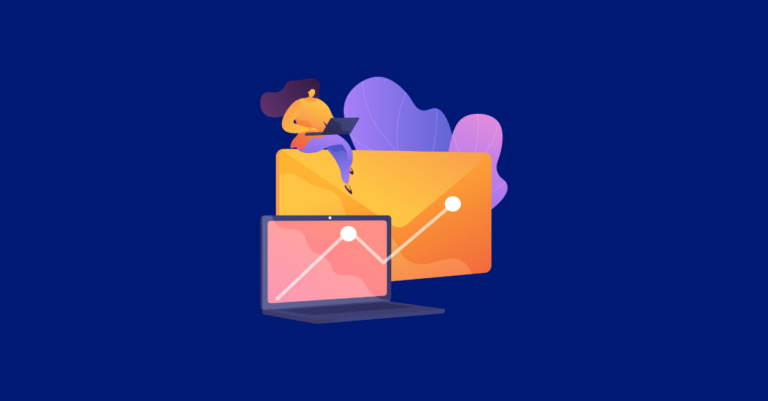Turning Again: The Unfortunate Future of Organic Clicks From AI Search Results
Google’s AI Overviews are disrupting SEO by reducing organic clicks and reshaping user behavior. Learn how AI Mode, AIOs, and evolving SERPs are impacting traffic—and how SEOs can adapt.





![The Big List of PPC Resources and Articles [Updated for 2025]](https://www.greenlanemarketing.com/wp-content/uploads/2021/08/12-768x401.png)