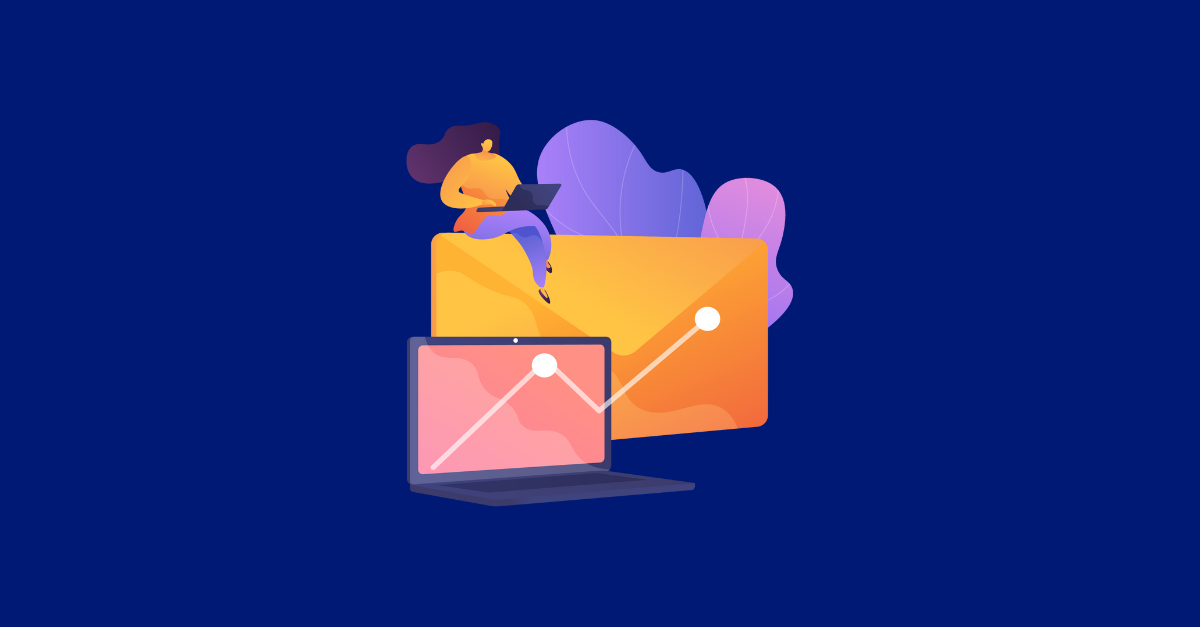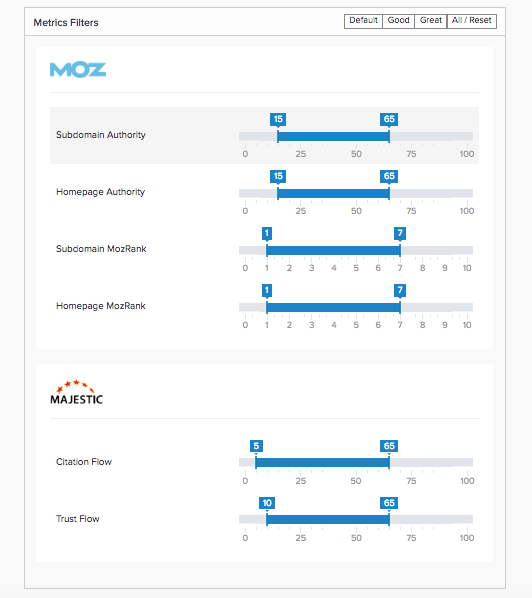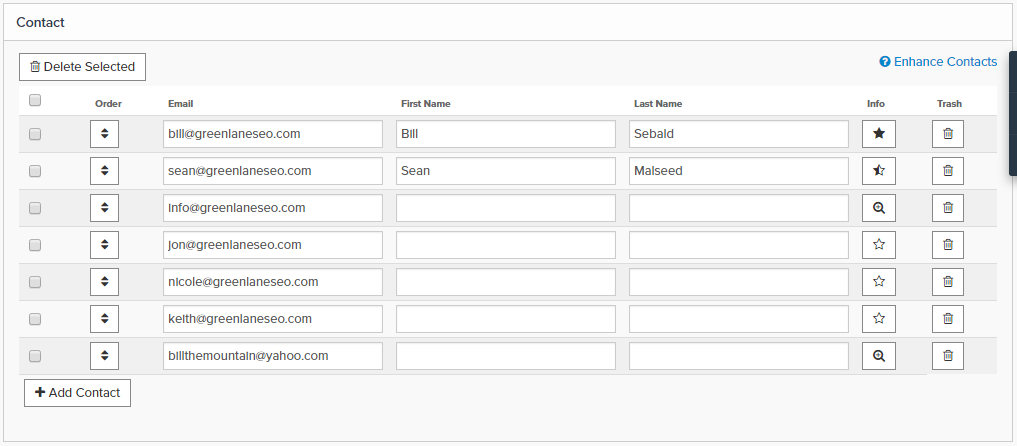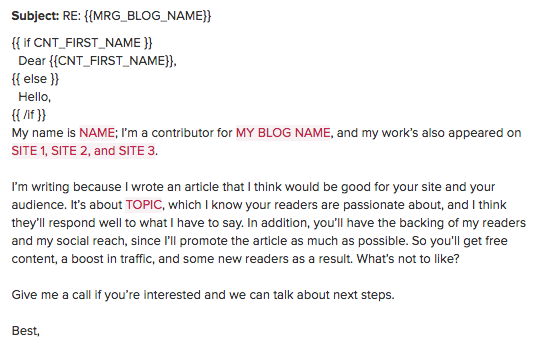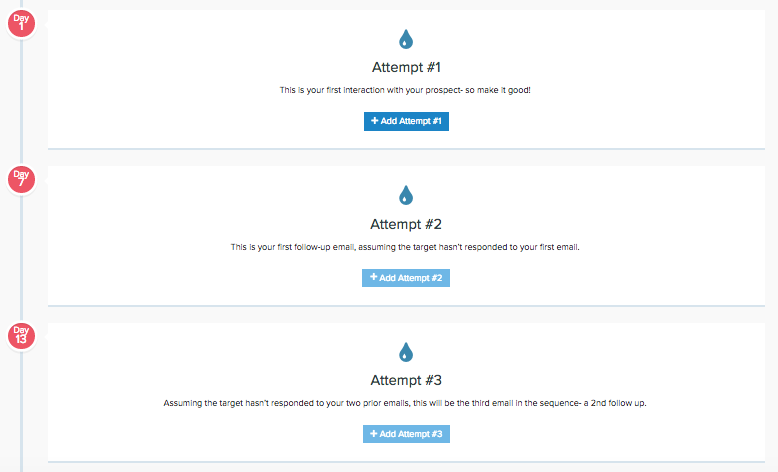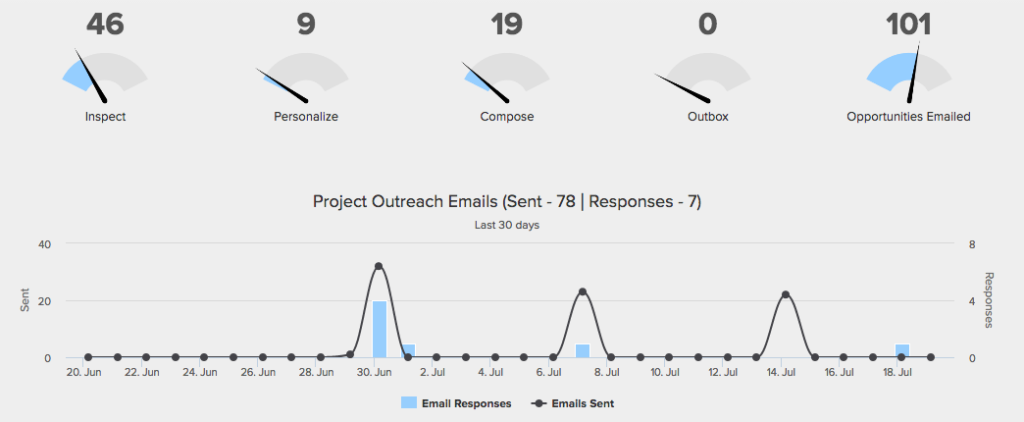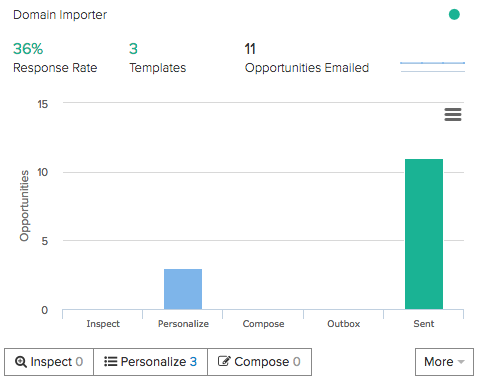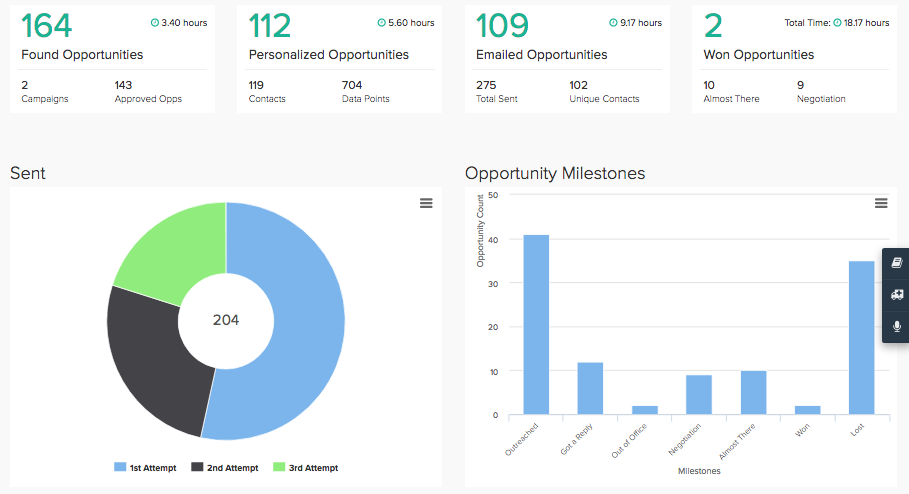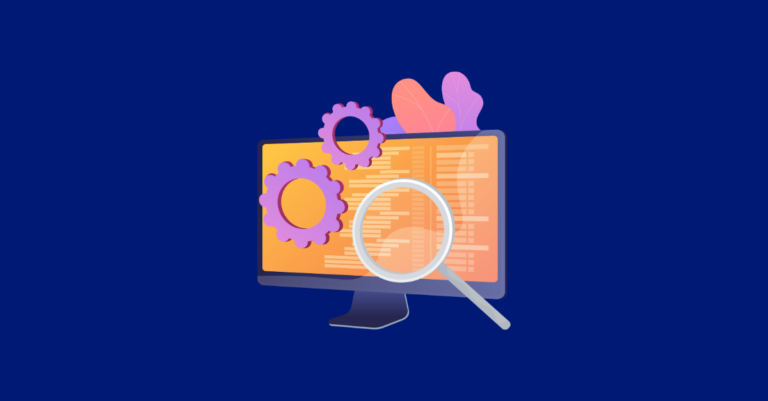Improve Your Link Building with Pitchbox
This post has been updated: 12-18-2024
Links have always been a cornerstone of SEO, and that’s not changing anytime soon. Internal and external links are critical in helping users and search engine bots navigate a site while signaling its quality and authority. Google’s PageRank algorithm, which evaluates the value of links, was instrumental in establishing Google as the leading search engine.
While internal links are easy to control, securing external backlinks from other websites is much more challenging. Effective link-building requires significant effort and has hurdles, including scaling issues, research complexities, and managing outreach effectively.
To simplify link building, our team uses Pitchbox—a powerful tool that automates the time-intensive tasks of prospecting and outreach. The team behind Pitchbox understood the challenges link builders face and designed a solution to tackle those pain points. It’s been a game-changer for us, saving time and boosting our efforts. While SEO software comes and goes, Pitchbox has remained a staple in my arsenal for as long as I can remember. It is constantly updated with features like AI support for crafting highly personal emails.
Here are some reasons to try Pitchbox and tips to maximize its potential.
Prospecting for Gold
- Blogger Outreach: Pitchbox quickly searches with a list of keywords you provide to find related articles and blog posts.
- Advanced Search: Like Blogger Outreach, Pitchbox will look for your keywords, but you can narrow the search even further using advanced search operators.
- Hot Off The Press: Pitchbox looks for blog posts related to your keywords and posted in the last 24 hours.
- Product Reviews: Pitchbox will find sites that write product reviews based on a list of keywords.
- Competitor Backlinks: Pitchbox uses Majestic to find backlink data for a list of your competitors.
- Website Import: If you’ve already done manual prospecting, you can import a list of websites and have Pitchbox look for contact information.
- Contact Import: Import a list of websites with contact information that you’ve already gathered.
- Link Removal: Upload a list of URLs with spammy links pointing to your site, and Pitchbox will help you contact the webmasters to remove them.
If you’re familiar with prospecting software, this function is Pitchbox’s take on the task. It works quite well.
To save you even more time, most campaigns in Pitchbox allow you to apply quality filters that automatically weed out sites with lower metrics. This ensures you’re only presented with high-quality prospects, eliminating the need to sift through a lengthy list manually.
Pitchbox can sometimes return unexpected results, just as any link prospecting tool might. The keywords you choose and the niche you’re targeting play a big role in shaping the prospects it finds. Start by doing thorough keyword research to ensure you use the most relevant terms for your outreach topic. We’ve found that limiting your keywords to around six (and no more than ten) per campaign tends to yield better results. If you have a more extensive set of keywords, consider creating multiple campaigns for the same link-building project to keep things focused and effective.
If you need more data on the prospect, you can enhance the contact record with the click of a button. Sometimes, you’ll learn even more about your prospect.
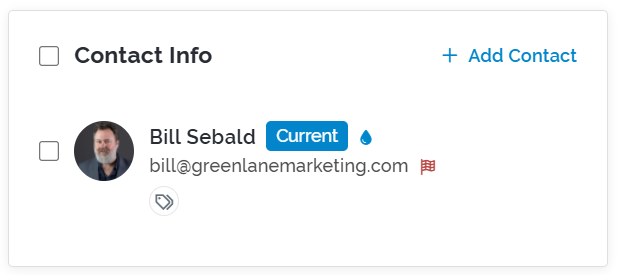
Pitchbox will put a red flag next to any opportunities or contacts you have reached out to or have been waiting for within another campaign or client project. It will even tell you if an email you’re using usually bounces (which sends a bad signal to your ESP). Look at these to ensure you don’t unnecessarily contact the same people multiple times.
Don’t just rely on Pitchbox’s prospecting data. They won’t have it all. No tool does. I’m currently using ContactOut to find contact information to find emails Pitchbox did not discover, but several email providers exist in the marketplace.
Mass Personalized Outreach is Possible!
SEOs occasionally advise against using templates for outreach, stressing that personalization is the key to success. They’re right, but sometimes you may have too many prospects and personalizing every single email within a specific time frame isn’t feasible. Pitchbox solves the problem of scale with templates and intuitive personalization fields. Plus, you can use your OpenAI API to read a webpage and draft a more relevant message. And there’s Spintax, which helps keep each email more unique (another positive signal for an ESP).
Personalization fields in Pitchbox can include details like a blog’s name or its most recent post, and these can be tailored for each opportunity. You can seamlessly integrate these personalization fields and contact information into your outreach emails using merge fields, creating a more customized and engaging message. Whether you want to rely entirely on templates or use them as a starting point, Pitchbox allows you to choose your approach.
Set Up a Reasonable Outreach Schedule
Pitchbox lets you set up an email sequence that automatically follows up with opportunity contacts up to three times (or more, based on your preferences). You can customize the timing between each email to ensure reasonable spacing and avoid overwhelming recipients. If an opportunity has multiple contacts, Pitchbox will start with the first contact on the list, complete the email sequence, and only move on to the next contact if there’s no response. When a reply is received, you can view and respond directly within Pitchbox’s interface, streamlining your workflow and eliminating the need to switch between programs or browser tabs.
Each email in Pitchbox can be assigned milestones like “Won,” “Lost,” “Negotiation,” or “Almost There,” helping you track your progress with each opportunity and identify those that may need follow-up. If you’re collaborating with teammates on a campaign, these milestones make sharing updates and managing the workflow easier, functioning much like a CRM tool to keep everyone aligned.
Look at Data in Various Ways
In addition to its prospecting and outreach tools, Pitchbox offers robust analytics to track the performance of your projects and campaigns. At the project level, you can view how many opportunities are in each phase of the process and the total number of emails sent. It also provides a graph showing your email activity over the past month, including the number of emails sent and the responses received. It gives you a clear picture of your progress and effectiveness.
At the campaign level, you will see almost the same information for a specific campaign, plus its response rate, to see whether or not your efforts are paying off.
Pitchbox also allows you to generate a Client Report, downloadable as a PDF, to share campaign performance with your client. These reports provide detailed metrics, including the number of opportunities found, personalized, and emailed, as well as how many opportunities have been won. Additionally, the report includes charts showing email activity and milestone breakdowns, along with a comprehensive list of all the opportunities identified. This makes it easy to communicate progress and results effectively.
Why Use Pitchbox?
Pitchbox has been a link-building game-changer—and I’m not exaggerating. It has streamlined the entire process, saving us time at every step, and in most cases, helped us significantly increase the number of prospects. Creating highly personalized templates and sending them to hundreds of opportunities simultaneously is a significant advantage, boosting efficiency and response rates. Its clean interface is easy to navigate, and the automatically generated charts provide valuable data visualizations, making it simple to track progress and share impressive reports with clients. Like any software in our space, there is a learning curve. But the team provides instructional videos and fantastic customer support to get you going.
Whether for digital PR or sourcing new business opportunities, it fully delivers on its promise as an “Influencer Outreach & Content Marketing Platform.” If you want to simplify link building and elevate your SEO strategies, Pitchbox is a must-have tool.