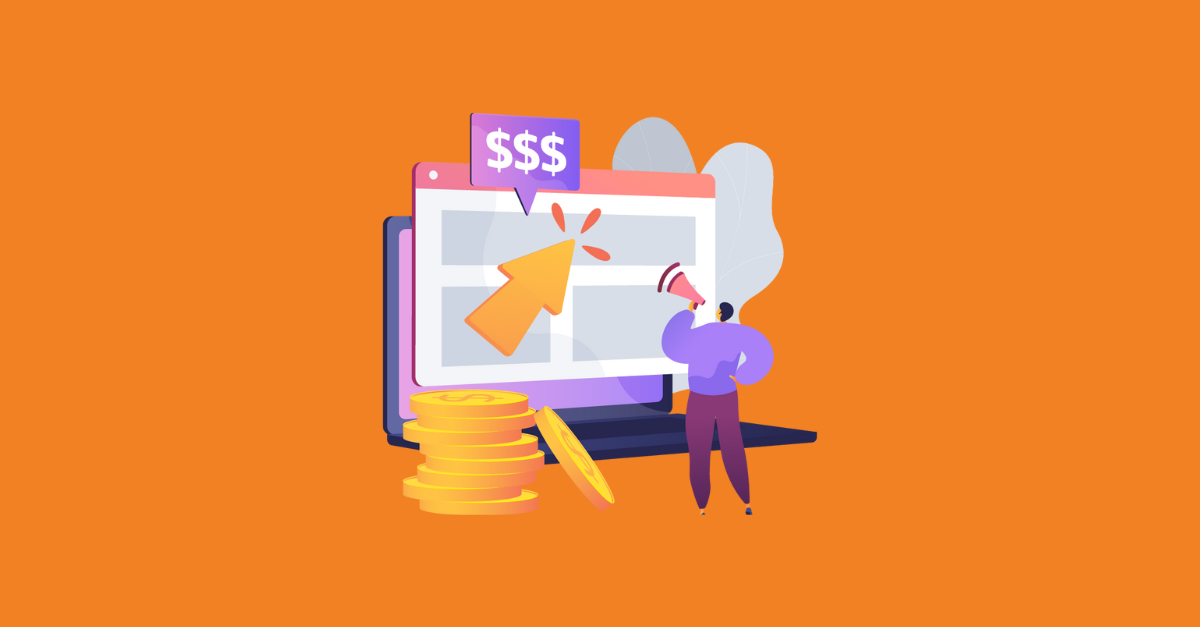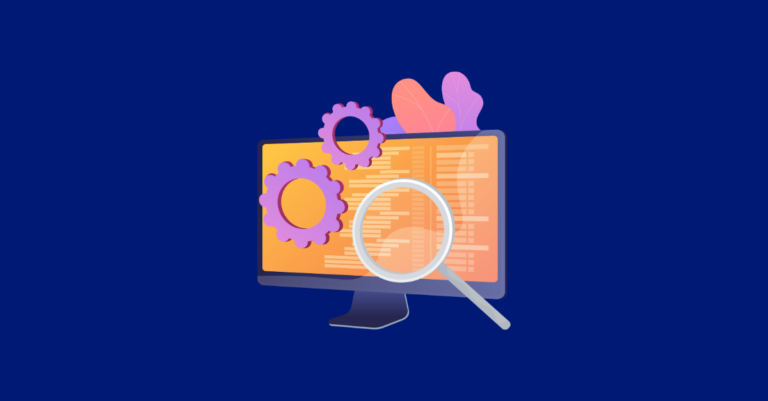The Big List of PPC Resources and Articles [Updated for 2025]
Whether you’re new to the world of PPC or have been in the field for years, it’s important to stay up-to-date on the strategies and tools that can make your work more efficient. Luckily, the Paid Media team at Greenlane mined the internet for you, and curated this list of articles, tools, and hacks that can help you bring your PPC game to the next level.
Add these articles to your to-be-read list, and let us know in the comments what tip or tool you found to be the most helpful!
Account management
Paid media account management has always been best left to the professionals. In recent years, however, even the professionals have had a difficult time keeping up with Google’s latest whims when it comes to expanding keyword match types and “smart” optimization settings. If you’re having a hard time keeping track of these updates and looking for resources that you can share with clients rather than explaining why Google’s Recommendations are not always a good idea, we’ve got you covered. The following are articles on how to improve your campaign, tips, tricks and campaign advice.
- Unsure whether or not to trust the recommendations that Google provides? Consult this guide: Ultimate Guide to Google Ads Recommendations
- Learn how to create and optimize a Google Ads remarketing campaign: Create a Powerful Google Ads Remarketing Campaign Strategy
- This article explores what ad copy is, how to write it effectively, and the techniques you can use to maximize its impact: What Is Ad Copy — And How to Write an Effective One
Shopping specific
Creating Shopping campaigns is easy; mastering Shopping campaigns is a science. If you’re struggling to get the kind of return on investment you’d expect from these bottom-of-funnel ad units, you’re not alone. We’ve compiled the following list of resources to help you regain control of your Shopping campaigns and then take them to the next level.
- New to Google Shopping? This guide will walk you through the what, why, and how of Shopping ads: The Ultimate Guide to Google Shopping Ads (2025)
- Impress your SEO buddies with this new setting that allows you to track important metrics like clicks and revenue from Google’s organic Shopping listings: Set up auto-tagging in Merchant Center
Reporting
As a paid media specialist, reporting is one of the most important tasks you complete on a weekly or monthly basis. Your reports allow you to show your clients or stakeholders what you’ve been doing with their account and how it’s improving their investment – both in you as a consultant, and in their ad spend.
Reporting is also very time consuming if you’re not automating the repetitive tasks as much as possible. Use the following resources to stop wasting so much time on reporting each month. Then use that extra time to make your visuals and insights more impactful.
- This article by Dennis Moons reviews Semrush for PPC in 2025, covering its features, PPC and SEO usage, data accuracy, pricing, and alternatives. The review emphasizes practical uses, especially for keyword research and competitive analysis: In-Depth Review of Semrush For PPC (2025)
- Use this free template to get started with Google Data Studio, Google’s free data visualization tool: PPC Reporting: Data Studio Ads Template
- Sometimes, you can’t escape using a good old-fashioned spreadsheet for your reporting. And, as a digital marketer of any kind, it can never hurt to tune up your spreadsheet game: Excel & Google Sheets Chart Resources That Will Make Your Life Easier
- Your teachers were right – math is important. In PPC, we use math for everything from estimating starting bids to weeding out non-converting spend. All these calculations add up to equal real spend savings, so it’s important to keep these formulas handy: PPC Math Made Easy
- More scripts for everything you can imagine – these automations will help you monitor account health and manage your search, display, and video campaigns: Ultimate Google Ads Scripts stack for complete Google Ads automation in 2022
- Stakeholders always want benchmarks to help them understand how their account is performing compared to industry average. Keep this handy: Google Ads Benchmarks for YOUR Industry
Tools
Every good marketer has a toolbox full of useful sites that make repetitive tasks easy. If there’s a process you find yourself doing over and over throughout the day, chances are, somebody else has already automated it. Here are a few handy PPC tools to streamline your processes.
- See what your ads look like in any part of the world: Local & International Google SERP Checker
- Quickly see everything your competitors are running on Google Ads: Ads Transparency Center – Google
- Quickly see everything your competitors are running on Meta: Meta Ad Library
- Even seasoned marketers screw up UTMs now and then – here’s how to get them right the first time: Campaign URL Builder
- Stop guessing if “with” should be capitalized in your ads and landing pages: Title Capitalization Tool – Capitalize My Title
- Make sure your PDP markup matches your shopping feed: Rich Results Test
- Is your latest landing page test statistically significant? Find out here: A/B Testing Calculator for Statistical Significance
Chrome plugins
Paid media management has a technical side that requires us to occasionally put on our tech support hats and dig into website code. If your tracking isn’t working, your numbers aren’t going to look as good as they should, and you’ll lose credit for all of your hard work.
Knowing how to identify issues and troubleshoot is an essential skill. On the other hand, sometimes a good plugin can help you gather valuable insights from the SERPs without you having to lift a finger. There are plenty of plugins out there worth mentioning, but these five are the essentials.
- Make sure your Google tracking is working: Tag Assistant (by Google)
- Make sure your Facebook tracking is working: Facebook Pixel Helper
- Make sure all of your other tracking is working: Tag Explorer
- Test your tracking redirects and more: Redirect Path
Other
Search engines have changed A LOT over the years. Keeping track of all those changes is nearly impossible, but important if you’re digging into a report from a few years ago and trying to make sense of what was going on with PPC ads at the time. Did the ads look more “ad-like”? Were ads in the sidebar? When did Callout Extensions become a thing? If Google Ads was a category on Jeopardy, this would be your study guide.
- Keep track of all of Google’s changes, going back to the very start: Google Ads (AdWords) History – A Timeline of Events
- Remember when ads looked like ads? As we know from our SEO colleagues, Google’s visual treatment of SERPs can affect our CTRs dramatically. This guide will help you visualize those changes over time: A visual history of Google ad labeling in search results
You may also be interested our PPC Services.